Publishing the Movie
Windows Live Movie Maker provides various options to publish and distribute the completed movie. It can be burned onto a DVD, published to YouTube, or saved in High Definition. Below are the instructions to burn a project onto a DVD and or uploaded to YouTube, as they are most commonly used for publishing movies with Windows Live Movie Maker.
Saving your Movie to a DVD
Sharing on YouTube
Saving your Movie to a DVD
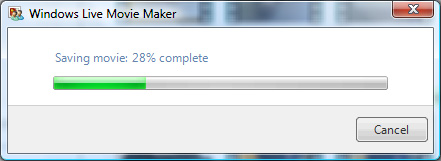 Figure 8.1
Figure 8.1
Under the Sharing menu, click the DVD icon. A screen prompt will appear for saving the movie. Navigate to the directory where the movie should be saved. Choose a file name, then click save movie. A Saving Movie pop-up will appear as shown in figure 8.1 above. Depending on the size of the project, it may take some time for this process to finish.
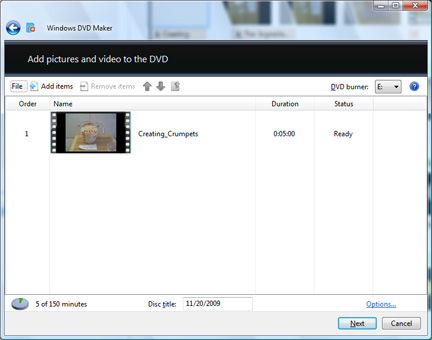 Figure 8.2
Figure 8.2
Once the movie has finished saving, another screen will pop up opening Windows DVD Maker as shown in figure 8.2 above. Click the Next button.
 Figure 8.3
Figure 8.3
Another screen will appear displaying the program is ready to burn the project to a DVD as shown in fig. 8.3 above. Insert a blank DVD into the computer's DVD writer drive. Click the Burn button.
 Figure 8.4
Figure 8.4
Another screen will appear displaying that the DVD is being burned as shown in figure 8.4 above.
The process of creating the DVD may take quite a while, depending on the size of the project.
Sharing on YouTube
The process for uploading a completed movie to YouTube is the same as for any other upload to YouTube. Once the movie has been saved following the instructions above, click the YouTube button under the Sharing Menu. This will automatically navigate to the YouTube site. Once at the YouTube site, a new account can be created if you don't have an existing one to upload your file.
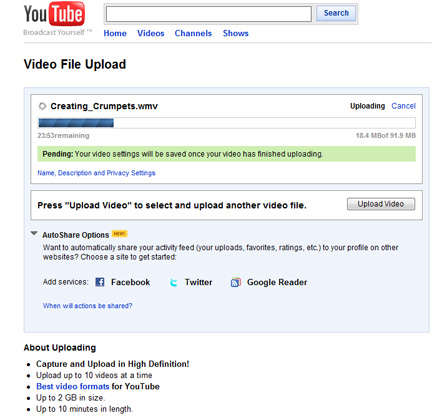 Figure 8.5
Figure 8.5
Navigate to the computer file where the completed movie is stored and double click the image for the movie. Click the Upload button on the YouTube site as shown in Figure 8.5. Be sure to read the YouTube limitations on file size and video length to ensure the project fits the YouTube specifications.
Wait for the movie to upload to YouTube. Once it's uploaded, the homemade movie is ready for all the world to enjoy.

